Integrating Slang Linter into the Vim ALE
This article outlines the process of incorporating slang linting tools into the Vim plugin ale.
Introduction
As described in a prior article, there are numerous tools available for RTL parsing and linting. Among them, slang stands out for its exceptional performance on the sv-tests, exhibiting an almost 100% pass rate. Furthermore, slang offers the following advantages compared to other counterparts.
- The command line options exhibit some similarities to common EDA tools (especially VCS).
- The output lint messages bear resemblance to clang results.
- Actively maintained and developed with rich documentation.
- Support for UVM.
The following 2 figures show the slang output message through command line and the results of ALE integration in Vim.
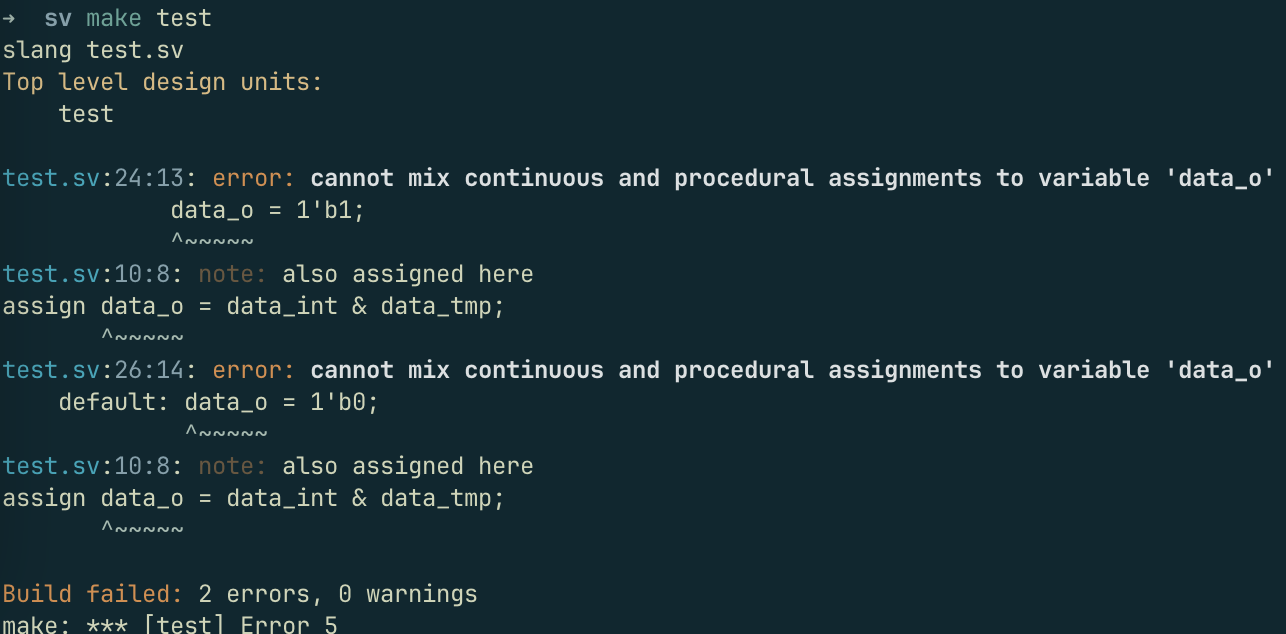 Lint Output Message from Slang
Lint Output Message from Slang
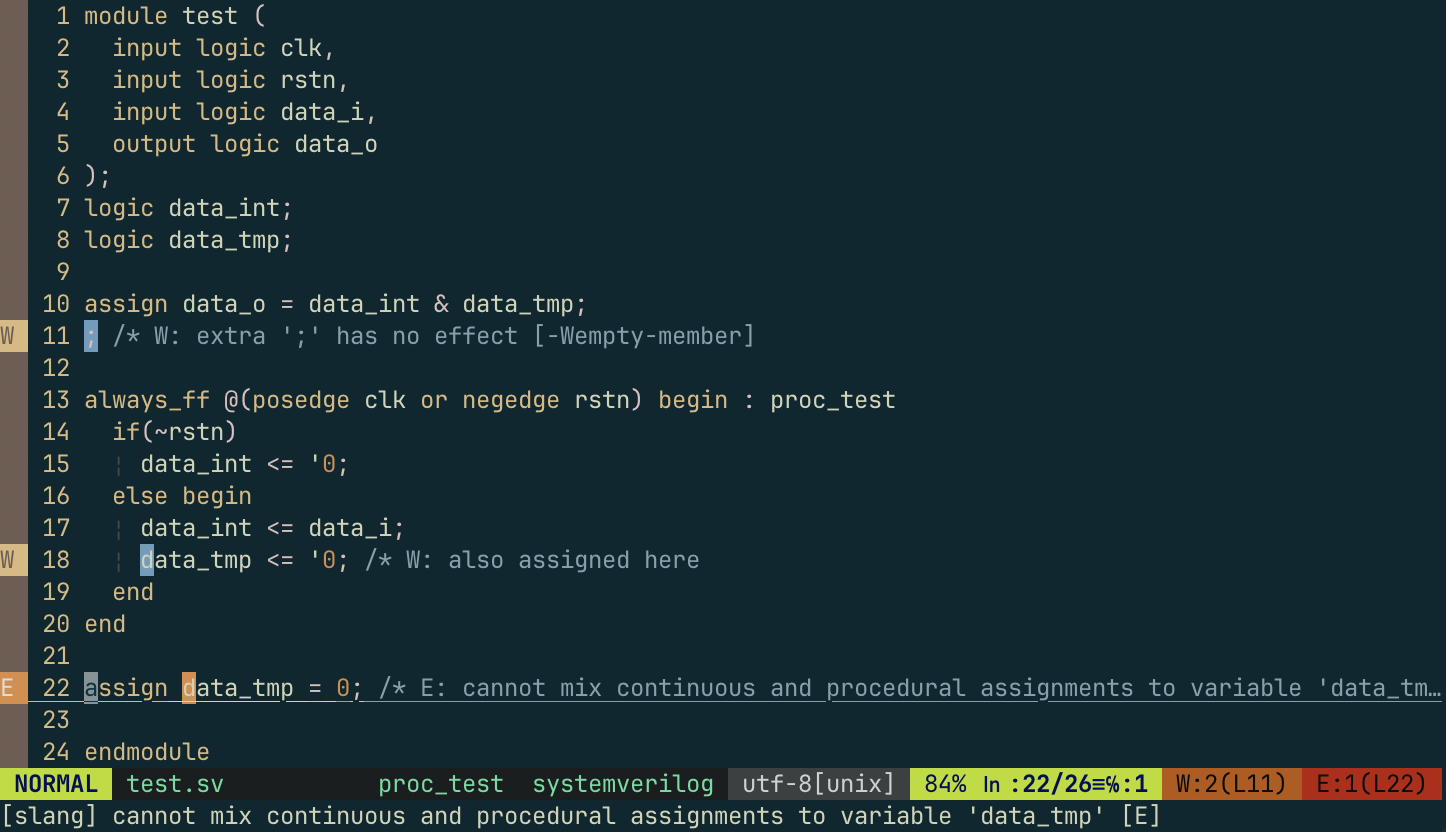 Slang integration with Vim ALE
Slang integration with Vim ALE
ALE Plugin
Vim ALE (Asynchronous Lint Engine) plugin is a powerful tool for real-time linting and fixing code in Vim. It supports various programming languages, providing on-the-fly feedback and suggestions to improve code quality. ALE runs asynchronously, ensuring minimal disruption to your workflow while offering comprehensive linting capabilities.
At present, ALE supports Verilog linters such as hdl_checker, iverilog, verilator, vlog, xvlog, and yosys. In the subsequent section, I will incorporate support for the slang tool into the ALE plugin.
Introducing slang to ale
Finally, check your development complies with the guidance by running the ./run-tests scripts.
To introduce the new Slang linter to ALE, the following three steps are required:
- Write a
slang.vimfile to specify a Getcommand and a handler function to convert the output messages to the ALE structure. - Write two test files to ensure that the Getcommand and handler functions work as expected.
- Update the doc files accordingly.
Finally, confirm that your development complies with the guidelines by running the ./run-tests script.
slang.vim
The slang.vim is located under ${ale_root}/ale_linters/verilog/. The source code is as follows.
The GetCommand function requires explanation. For %s:h, %s represents the path to the current file, and :h is a filename modifier. %t refers to the path of a temporary file.
The pattern expression is adapted from clang.vim, which further references gcc.vim, as the slang output is similar to clang. The RemoveUnicodeQuotes function requires further refinement.
Currently the filename keyword is not used. May fail to work when this is added to the l.item.
test files
Follow this development guide. Two test files have been added under the test directory as outlined below.
Language specific doc
Update the documentations for the slang linter.
The yosys typo and a missing period . symbol is added as well.
run tests
Now, execute ./run-tests and redirect the output to a text file to examine the results. Ensure that:
- All tests have passed, verified by the absence of
(x)symbols in the outputs. - All 5
--linter-onlychecks have passed.
Once all tests are successful, specify the linter for the SystemVerilog filetype using let g:ale_linters = {'systemverilog' : ['slang']} in your .vimrc.
Summary
Pull Request
The integration process is now complete, and a pull request has been submitted.
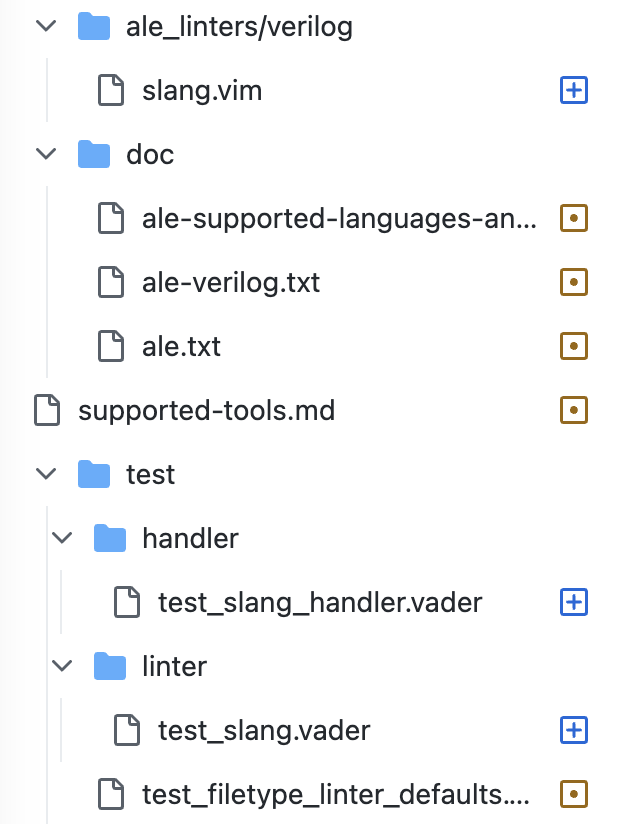
Note
While many ASIC engineers are accustomed to utilizing commercial tools such as VCS for linting and parsing, a Vim-based custom solution may present advantages for swift responses. It’s noteworthy that some vendors are striving to offer more efficient editor solutions, such as EuclidE, tailored for front-end designers. Nevertheless, these tools are far from being user-friendly.
This article has expanded my understanding of utilizing and customizing Vim features. Despite the slang linter not being flawless at this juncture, it has already enhanced the editing workflow, and I am optimistic about its continuous development.
TODO
- Currently, the
notemessages are treated as warnings; they will be separated later. - The linting is currently tested on a single file; project configuration needs to undergo testing.
Leave a comment